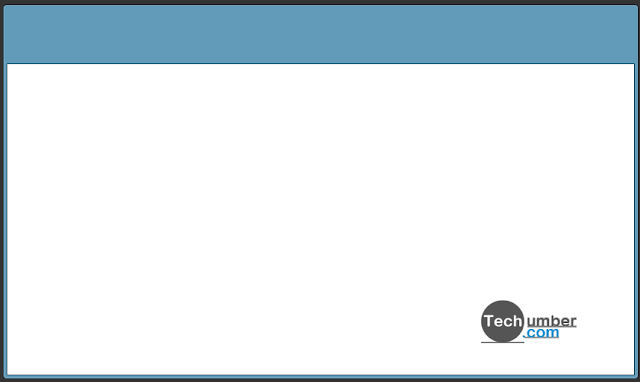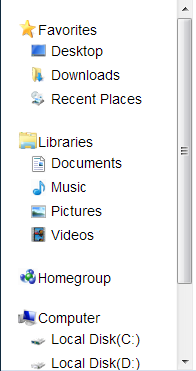Most Amazing Win7 Windows Explorer UI Design Using Pure CSS3
Published on March 21, 2013
Hi friends, After a huge response for Amazing Windows 7 Calculator UI Using Pure CSS3, I decided to make more Windows 7 User Interface using Pure CSS3. In result To day i make this amazing windows 7 Windows Explorer(My Computer) UI Using pure css3. In the process of learning i learn how to use uni-codes in html so that we can minimize the image usage. Now see how to design Windows Explorer UI using pure CSS3. This is first time only on techumber.com.

This example can be best viewed in All CSS3 support browsers. Sorry if you using IE. Window Background
<div class="window">
<div class="con-wrap"></div>
</div>Window Background CSS
.window {
width: 850px;
height: 500px;
border: 1px solid #ddd;
border: solid 1px #102a3e;
overflow: visible;
display: inline-block;
margin: 60px 0 0 20px;
border-radius: 5px;
position: relative;
box-shadow: inset 0 0 1px #fff;
box-shadow: inset 0 0 1px #fff;
background-color: #619bb9;
background: gradient(
linear,
center top,
center bottom,
from(#327aa4),
color-stop(45%, #2e4b5a),
to(#5cb0dc)
);
}
.con-wrap {
border: solid 1px #102a3e;
margin: 10px auto;
width: 840px;
background: #fff;
height: 427px;
}<div class="wcmd">
<a class="min">-</a>
<a class="max">□</a>
<a class="close">✖</a>
</div>Window commands css
.wcmd {
float: right;
margin-right: 7px;
}
.wcmd a {
float: left;
}
.wcmd .min {
width: 29px;
height: 19px;
background: linear-gradient(top, #d3ced8 50%, #a69eae 50%);
text-align: center;
color: #fff;
border-radius: 0 0 0 2px;
border: 1px solid #555;
border-top-width: 0px;
border-right-width: 0px;
text-shadow: -1px 0 #444, 0 1px #444, 1px 0 #444, 0 -1px #444;
font-size: 30px;
line-height: 16px;
}
.wcmd .max {
width: 27px;
height: 19px;
text-align: center;
background: linear-gradient(top, #d3ced8 50%, #a69eae 50%);
color: #fff;
font-weight: bolder;
border: 1px solid #555;
border-top-width: 0;
border-right-width: 0;
text-shadow: -1px 0 #444, 0 1px #444, 1px 0 #444, 0 -1px #444;
font-size: 19px;
line-height: 14px;
}
.wcmd .min:hover,
.wcmd .max:hover {
box-shadow: 0px 0px 5px 3px rgba(0, 198, 255, 0.5);
background: linear-gradient(
top,
#cedbe9 0%,
#aac5de 17%,
#6199c7 50%,
#3a84c3 51%,
#419ad6 59%,
#4bb8f0 71%,
#3a8bc2 84%,
#26558b 100%
);
}
.wcmd .close {
width: 48px;
height: 19px;
background: linear-gradient(top, #f85032 50%, #e73827 50%);
text-align: center;
color: #fff;
border-radius: 0 0 3px 0;
border: 1px solid #555;
text-shadow: -1px 0 #444, 0 1px #444, 1px 0 #444, 0 -1px #444;
border-top-width: 0;
}
.wcmd .close:hover {
box-shadow: 0px 0px 11px 3px #f85032;
}
.wcmd a:hover {
cursor: pointer;
}<div class="wnav">
<div class="arrow-wrap">
<div class="back">➜</div>
<div class="next">➜</div>
<div class="ltry">▼</div>
</div>
<div class="address">
<div class="mycomicon"><img src="img/myc.png" /></div>
<div class="rtry">►</div>
<div class="ctext">
Computer
</div>
<div class="rtry">►</div>
<div class="ref"><img src="img/ref.png" /></div>
</div>
<input type="text" class="search" placeholder="Search Computer" />
</div>Nav,Adress,Search -CSS
.wnav {
width: 100%;
height: 22px;
margin: 10px auto 15px;
}
.arrow-wrap {
width: 68px;
height: 100%;
float: left;
margin-left: 6px;
}
.wnav .back,
.wnav .next {
height: 26px;
width: 26px;
background: linear-gradient(top, #aaabb3 50%, #a69eae 50%);
border-radius: 50px;
float: left;
text-align: center;
color: #fff;
line-height: 26px;
border: 1px solid #767272;
}
.wnav .back:hover,
.wnav .next:hover {
cursor: pointer;
box-shadow: 0px 0px 5px 3px rgba(0, 198, 255, 0.5);
background: linear-gradient(
top,
#cedbe9 0%,
#aac5de 17%,
#6199c7 50%,
#3a84c3 51%,
#419ad6 59%,
#4bb8f0 71%,
#3a8bc2 84%,
#26558b 100%
);
}
.wnav .back {
transform: rotateY(180deg);
}
.wnav .ltry {
color: #a69eae;
padding-top: 8px;
height: 3px;
width: 0px;
font-size: 11px;
float: left;
}
.wnav .address {
width: 519px;
height: 24px;
background: #cccace;
float: left;
border: 1px solid #444;
}
.wnav .search {
width: 234px;
height: 24px;
margin-left: 10px;
padding-left: 5px;
border: 1px solid #444;
background: url("img/search.png") no-repeat 215px 2px, #cccace;
background-size: 20px, 100%;
}
.wnav .search:focus {
background: url("img/search.png") no-repeat 215px 2px, #fff;
background-size: 20px, 100%;
outline: none;
}
.address div {
float: left;
line-height: 24px;
}
.mycomicon img {
width: 20px;
height: 20px;
margin-left: 2px;
}
.address .rtry {
font-size: 11px;
margin: 0 5px;
}
.address .ref {
border-left: 1px solid #444;
float: right;
height: 24px;
}
.address .ref img {
width: 24px;
}<div class="side">
<ul>
<li class="fav">
Favorites
<ul>
<li class="desk">Desktop</li>
<li class="down">Downloads</li>
<li class="rece">Recent Places</li>
</ul>
</li>
<li class="lib">
Libraries
<ul>
<li class="docu">Documents</li>
<li class="musi">Music</li>
<li class="pict">Pictures</li>
<li class="vide">Videos</li>
</ul>
</li>
<li class="homeg">Homegroup</li>
<li class="com">
Computer
<ul>
<li class="wind">Local Disk(C:)</li>
<li class="driv">Local Disk(D:)</li>
<li class="driv">Local Disk(E:)</li>
<li class="driv">Local Disk(F:)</li>
</ul>
</li>
<li class="net">Network</li>
</ul>
</div>Sidebar CSS
.side {
width: 177px;
height: 370px;
float: left;
padding-left: 15px;
overflow-y: scroll;
overflow-x: hidden;
}
.side ul {
list-style: none;
}
.side ul li {
padding: 2px 0 2px 22px;
line-height: 16px;
margin-top: 20px;
background-position: 2px -2px !important;
background-size: 20px !important;
background-repeat: no-repeat !important;
}
.side ul li:hover {
cursor: pointer;
}
.side ul li ul {
margin-left: -10px;
}
.side ul li ul li {
margin-top: 2px;
border: 1px solid #fff;
background-position: 2px 2px !important;
background-size: 15px !important;
}
.side ul li ul li:hover {
border: 1px solid #b8d6fb;
background: #f2f7fe;
cursor: pointer;
border-radius: 3px;
background: linear-gradient(top, #fafbfd 0%, #ebf3fd 100%);
}
.side .fav {
background: url("img/fav.png");
}
.side .fav .desk {
background: url("img/desk.png");
}
.side .fav .down {
background: url("img/down.png");
}
.side .fav .rece {
background: url("img/rece.png");
}
.side .lib {
background: url("img/lib.png");
}
.side .lib .docu {
background: url("img/docu.png");
}
.side .lib .musi {
background: url("img/music.png");
}
.side .lib .pict {
background: url("img/pict.png");
}
.side .lib .vide {
background: url("img/vide.png");
}
.side .homeg {
background: url("img/homeg.png");
}
.side .com {
background: url("img/myc.png");
}
.side .com li.wind {
background: url("img/wdrive18.png");
}
.side .com li.driv {
background: url("img/drive18.png");
}
.side .net {
background: url("img/net.png");
}<div class="cont">
<p>Hard Disk Drives(4)<span></span></p>
<div class="disk-box win-disk-box">
<label>Local Disk(C:)</label>
<div class="bar">
<div class="bar-fill"></div>
</div>
<span class="info">35 GB free of 97 GB</span>
</div>
<div class="disk-box">
<label>Local Disk(D:)</label>
<div class="bar">
<div class="bar-fill" style="width:45%;"></div>
</div>
<span class="info">135 GB free of 300 GB</span>
</div>
<div class="disk-box">
<label>Local Disk(E:)</label>
<div class="bar">
<div class="bar-fill" style="width:41%;"></div>
</div>
<span class="info">125 GB free of 300 GB</span>
</div>
<div class="disk-box">
<label>Local Disk(F:)</label>
<div class="bar">
<div class="bar-fill" style="width:66%;"></div>
</div>
<span class="info">200 GB free of 300 GB</span>
</div>
<div class="c"></div>
<p>Device with removable storage(1)<span style="width: 62%;"></span></p>
<div class="disk-box dvd">
<br />
<label>DVD RW Drive(G:)</label>
</div>
</div>Disk drive CSS
.cont {
height: 370px;
float: left;
width: 648px;
}
.win-disk-box {
background: url("img/wdrive.png") no-repeat 2px -10px !important;
background-size: 55px !important;
}
.win-disk-box:hover {
background: url("img/wdrive.png") no-repeat 2px -10px, linear-gradient(
top,
#fafbfd 0%,
#ebf3fd 100%
) !important;
background-size: 55px, 100% !important;
}
.dvd {
background: url("img/dvd.png") no-repeat 2px 0px !important;
background-size: 55px !important;
}
.disk-box {
width: 230px;
height: 50px;
padding: 0 2px 2px 55px;
background: url("img/drive.png") no-repeat 2px -10px;
background-size: 55px;
border: 1px solid #fff;
margin: 10px 0 0 15px;
float: left;
}
.disk-box:hover {
border: 1px solid #b8d6fb;
cursor: pointer;
border-radius: 3px;
background: #f2f7fe;
background: url("img/drive.png") no-repeat 2px -10px, linear-gradient(
top,
#fafbfd 0%,
#ebf3fd 100%
);
background-size: 55px, 100%;
}
.disk-box .bar {
width: 190px;
height: 13px;
border: 1px solid #b2b2b2;
border-radius: 3px;
margin: 2px 0;
}
.disk-box .bar .bar-fill {
width: 70%;
background: linear-gradient(top, #3fc1e5 50%, #017a96 50%);
height: 100%;
}
.cont p {
color: #1e3287;
font-size: 16px;
padding: 5px;
margin: 10px 3px 0 0;
}
.cont p span {
height: 1px;
border-top: 1px solid #e2e2e2;
display: block;
width: 78%;
float: right;
top: 10px;
position: relative;
}<div class="foot">
<img src="img/myc52.png" />
<b>ARAVIND</b>
<label><i>Workdgroup:</i>TECHUMBER</label>
<label><i>Memory:</i>6.00 GB</label><br />
<label style="margin-left: 87px;"
><i>Processor:</i>AMD A8-4500M APU With..</label
>
</div>Foot CSS
.foot {
height: 57px;
background: #f1f5fb;
box-shadow: inset 0px 4px 13px #ccd9ea;
}
.foot img {
width: 52px;
margin-left: 20px;
float: left;
}
.foot b {
margin: 10px;
line-height: 40px;
font-weight: 200;
}
.foot label {
color: #333;
margin-right: 60px;
}
.foot label i {
color: #555;
font-weight: normal;
font-style: normal;
}