Creating Membership Tables In ASP.NET(Aspnet_regsql.exe tool)
Published on February 1, 2013
Generally When we create Create ASP.NET Web-Froms Application(not empty application) it will create a database with some tables and stored procedures for us. We can use these in our asp.net application for different purpose like session storage, Membership, profiles,Roles,Users,etc. In general we call these as aspnetdb.
1.png)
Now what if you created a empty asp.net application and to use aspnetdb in your application. There is simple solution exits Aspnet_regsql.exe. This is simple command line tool used to create aspnetdb schema and stored procedure.
you can found this tool at C:\Windows\Microsoft.NET\Framework64\v4.0.30319 here v4.0.30319 is the current .net version. you may found v3,v2. Right-click on v4.0.30319 folder and select “Open command menu window here”. Now run Aspnet_regsql.exe.(If you face any problem while executing aspnet_regsql.exe open command prompt in admin mode).
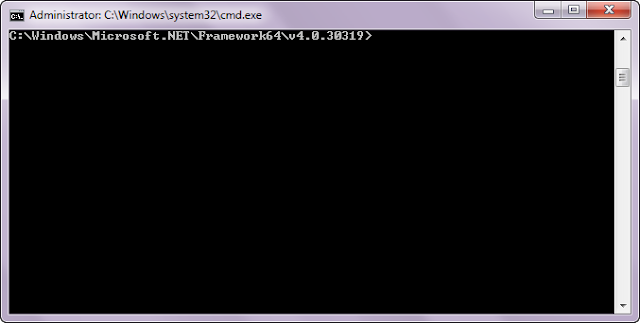2.png) It will prompt you different steps where you select your current sqlservername, database, username,password(if required).
It will prompt you different steps where you select your current sqlservername, database, username,password(if required).
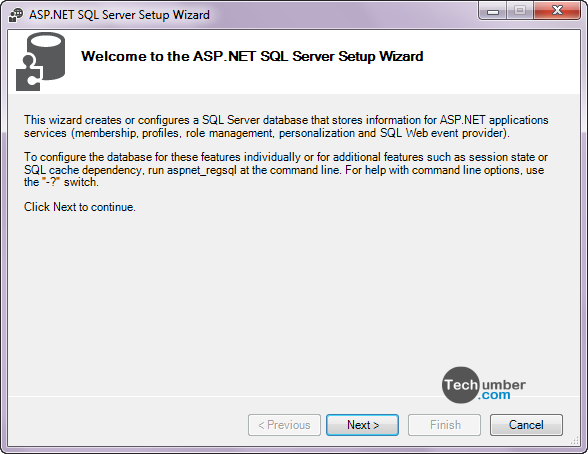
5.png)
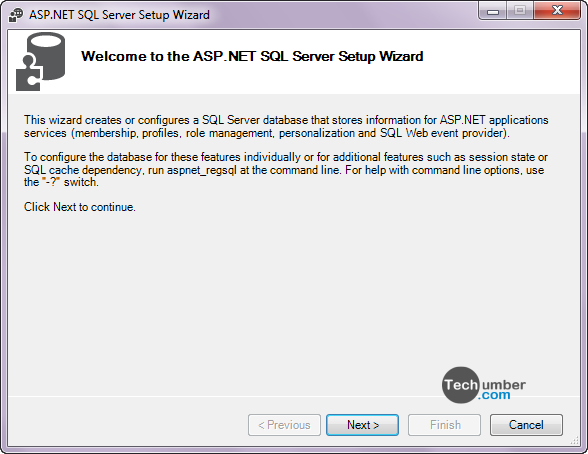3.png)
4.png)
6.png) If everything is fine it will create database for you.
If everything is fine it will create database for you.
7.png)