Wow, Quotes Showcase Widget Using Pure CSS3
Published on November 8, 2012
Hi guys how you doing? Its been long time we learn CSS3-WIDGET . Last post in CSS3-WIDGET section was How To Create Slide Show With Pure CSS3. Today its time to learn another CSS3-WIDGET. I will explain you how to create simple Quote Showcase widget using PURE-CSS3. You can also use this as Testimonials Showcase in your portfolio site. So lets jump in to see how its work.
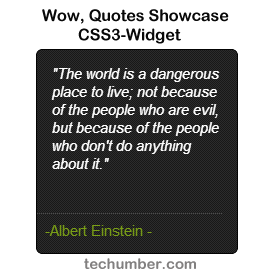
How It Works
step1: In this example we will take three divs with the quote text and author name in it.
Step2: Make all these three divs css-position to absolute.(So that each div overlap on other divs).
Step3: Use CSS3 animation with keyframe to display only one div at time and loop it. 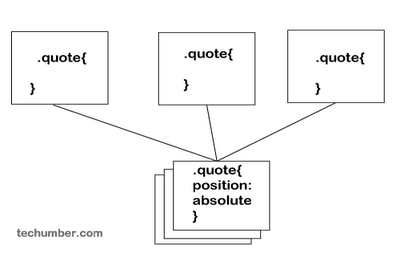 HTML
HTML
<div class="quote-wrapper">
<div class="quote">
<div class="text">
"A man who was completely innocent, offered himself as a sacrifice for the
good of others, including his enemies, and became the ransom of the world.
It was a perfect act."
</div>
<div class="author">
-Mahatma Gandhi -
</div>
</div>
<div class="quote">
<div class="text">
"Never think there is anything impossible for the soul. It is the greatest
heresy to think so. If there is sin, this is the only sin; to say that you
are weak, or others are weak."
</div>
<div class="author">
-Swami Vivekananda-
</div>
</div>
<div class="quote">
<div class="text">
"The world is a dangerous place to live; not because of the people who are
evil, but because of the people who don't do anything about it."
</div>
<div class="author">
-Albert Einstein -
</div>
</div>
</div>Under quote-wrapper we will take three quote divs. Style
.quote {
position: absolute;
overflow: hidden;
opacity: 0;
-moz-opacity: 0;
filter: alpha(opacity=0);
border: 1px solid #030303;
background: url(img/pattern.png) repeat;
padding-bottom: 0.5em;
height: auto;
width: 200px;
overflow: hidden;
-webkit-border-radius: 6px;
-moz-border-radius: 6px;
border-radius: 6px;
}
.quote .text {
padding: 15px 15px 25px 15px;
color: #fff;
font-style: italic;
font-weight: 100;
zoom: 1;
font-size: 1.25em;
}
.quote .author {
display: block;
padding: 0.5em;
margin-top: 1em;
border-top: 1px dotted #4d4d4d;
color: #7a9f17;
font-style: normal;
font-size: 1em;
font-size: 1.25em;
margin-right: 15px;
}
@-webkit-keyframes "cycle" {
0% {
opacity: 0;
}
2% {
opacity: 1;
}
31% {
opacity: 1;
}
33% {
opacity: 0;
}
100% {
opacity: 0;
}
}
.quote:nth-child(1) {
-webkit-animation: cycle 15s 0s infinite linear;
}
.quote:nth-child(2) {
-webkit-animation: cycle 15s 5s infinite linear;
}
.quote:nth-child(3) {
-webkit-animation: cycle 15s 10s infinite linear;
}In this we will use css3 animations with keyframes and change opacity at different levels of time. Read: How To Create Slide Show With Pure CSS3 for better understand how CSS3 animations work. This code only work in -webkit- browser. Use following code for cross browser support. Cross Browser compatible
/*cross browser animations*/
.quote:nth-child(1) {
-webkit-animation: cycle 15s 0s infinite linear;
-moz-animation: cycle 15s 0s infinite linear;
-ms-animation: cycle 15s 0s infinite linear;
-o-animation: cycle 15s 0s infinite linear;
animation: cycle 15s 0s infinite linear;
}
.quote:nth-child(2) {
-webkit-animation: cycle 15s 5s infinite linear;
-moz-animation: cycle 15s 5s infinite linear;
-ms-animation: cycle 15s 5s infinite linear;
-o-animation: cycle 15s 5s infinite linear;
animation: cycle 15s 5s infinite linear;
}
.quote:nth-child(3) {
-webkit-animation: cycle 15s 10s infinite linear;
-moz-animation: cycle 15s 10s infinite linear;
-ms-animation: cycle 15s 10s infinite linear;
-o-animation: cycle 15s 10s infinite linear;
animation: cycle 15s 10s infinite linear;
}
/*croass browser keyframe anitmation*/
@keyframes "cycle" {
0% {
-ms-filter: "progid:DXImageTransform.Microsoft.Alpha(Opacity=0)";
filter: alpha(opacity=0);
opacity: 0;
}
2% {
-ms-filter: "progid:DXImageTransform.Microsoft.Alpha(Opacity=100)";
filter: alpha(opacity=100);
opacity: 1;
}
31% {
-ms-filter: "progid:DXImageTransform.Microsoft.Alpha(Opacity=100)";
filter: alpha(opacity=100);
opacity: 1;
}
33% {
-ms-filter: "progid:DXImageTransform.Microsoft.Alpha(Opacity=0)";
filter: alpha(opacity=0);
opacity: 0;
}
100% {
-ms-filter: "progid:DXImageTransform.Microsoft.Alpha(Opacity=0)";
filter: alpha(opacity=0);
opacity: 0;
}
}
@-moz-keyframes cycle {
0% {
filter: alpha(opacity=0);
opacity: 0;
}
2% {
filter: alpha(opacity=100);
opacity: 1;
}
31% {
filter: alpha(opacity=100);
opacity: 1;
}
33% {
filter: alpha(opacity=0);
opacity: 0;
}
100% {
filter: alpha(opacity=0);
opacity: 0;
}
}
@-webkit-keyframes "cycle" {
0% {
filter: alpha(opacity=0);
opacity: 0;
}
2% {
filter: alpha(opacity=100);
opacity: 1;
}
31% {
filter: alpha(opacity=100);
opacity: 1;
}
33% {
filter: alpha(opacity=0);
opacity: 0;
}
100% {
filter: alpha(opacity=0);
opacity: 0;
}
}
@-ms-keyframes "cycle" {
0% {
-ms-filter: "progid:DXImageTransform.Microsoft.Alpha(Opacity=0)";
filter: alpha(opacity=0);
opacity: 0;
}
2% {
-ms-filter: "progid:DXImageTransform.Microsoft.Alpha(Opacity=100)";
filter: alpha(opacity=100);
opacity: 1;
}
31% {
-ms-filter: "progid:DXImageTransform.Microsoft.Alpha(Opacity=100)";
filter: alpha(opacity=100);
opacity: 1;
}
33% {
-ms-filter: "progid:DXImageTransform.Microsoft.Alpha(Opacity=0)";
filter: alpha(opacity=0);
opacity: 0;
}
100% {
-ms-filter: "progid:DXImageTransform.Microsoft.Alpha(Opacity=0)";
filter: alpha(opacity=0);
opacity: 0;
}
}
@-o-keyframes "cycle" {
0% {
filter: alpha(opacity=0);
opacity: 0;
}
2% {
filter: alpha(opacity=100);
opacity: 1;
}
31% {
filter: alpha(opacity=100);
opacity: 1;
}
33% {
filter: alpha(opacity=0);
opacity: 0;
}
100% {
filter: alpha(opacity=0);
opacity: 0;
}
}This code will work in all CSS3 support browsers. Reference w3schools-css3-animation That’s it hope you like it. Please Share it if you like. Thank you.