SoundCloud Tutorials:Getting Started
Published on November 24, 2012
SoundCloud is a great platform to upload and share your music and sounds with your friends. You can comments on tracks and even part of a track. Lets say you have 5 minutes track but you liked the the bit form 2.30 to 3.30 than you can select particular part on track and comment on it.
 Another good thing its API. We can create amazing apps with it very easily and use them in our projects. We can create applications for different platform like (web,mobile,desktop) using this API. But in this Tutorial series we will use SoundCloud-PHP-API to create a simple web application.
Sound Cloud Tutorial Series 1)Sound Cloud Tutorials:Getting Started 2)Sound Cloud Tutorials:Authentication
3a)Sound Cloud Tutorials:Uploading Audio Files
3b)Sound Cloud Tutorials:Uploading Audio Files(AJAX) 4)Sound Cloud Tutorials:Playing Audio Files First Thing’s first
Yap if you want to develop an APP on SoundCloud first you need to create an account. Just go here https://soundcloud.com/signup and enter email-password to create an account.
Registering App
Just like Facebook apps, Here also we need to register a app with SoundCloud.(By the way Read: Login with facebook in PHP) To do it just go to //soundcloud.com/you/apps/new and enter the details as show in below image.
Another good thing its API. We can create amazing apps with it very easily and use them in our projects. We can create applications for different platform like (web,mobile,desktop) using this API. But in this Tutorial series we will use SoundCloud-PHP-API to create a simple web application.
Sound Cloud Tutorial Series 1)Sound Cloud Tutorials:Getting Started 2)Sound Cloud Tutorials:Authentication
3a)Sound Cloud Tutorials:Uploading Audio Files
3b)Sound Cloud Tutorials:Uploading Audio Files(AJAX) 4)Sound Cloud Tutorials:Playing Audio Files First Thing’s first
Yap if you want to develop an APP on SoundCloud first you need to create an account. Just go here https://soundcloud.com/signup and enter email-password to create an account.
Registering App
Just like Facebook apps, Here also we need to register a app with SoundCloud.(By the way Read: Login with facebook in PHP) To do it just go to //soundcloud.com/you/apps/new and enter the details as show in below image.
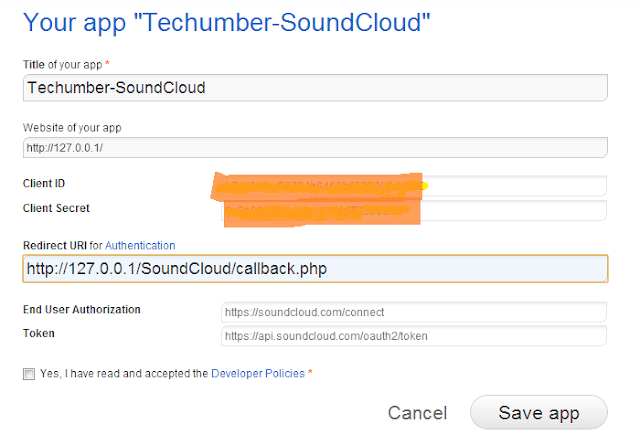 **Note:**If you are developing in localhost(xampp) then enter the website for your app field must be //127.0.0.1/ not //localhost/.
In Redirect URI for Authentication field you need to enter the page url in which you want to get back after Authentication.
Now note down the Client ID,Client Secret,Redirect URI for Authentication values in a note pad and save them.
Getting SDK
For SoundCloud we have SDKs for different platforms and different languages. But as I said earlier we will use PHP-SDK.
Now, go to https://github.com/mptre/php-soundcloud and download the SDK. When we extract the download file we will get Services,Test AND README.MD. In this this the important one is Services. This folder contains the main SDK scripts.
Next lesson we will learn Authentication in SoundCloud.
**Note:**If you are developing in localhost(xampp) then enter the website for your app field must be //127.0.0.1/ not //localhost/.
In Redirect URI for Authentication field you need to enter the page url in which you want to get back after Authentication.
Now note down the Client ID,Client Secret,Redirect URI for Authentication values in a note pad and save them.
Getting SDK
For SoundCloud we have SDKs for different platforms and different languages. But as I said earlier we will use PHP-SDK.
Now, go to https://github.com/mptre/php-soundcloud and download the SDK. When we extract the download file we will get Services,Test AND README.MD. In this this the important one is Services. This folder contains the main SDK scripts.
Next lesson we will learn Authentication in SoundCloud.